Touchscreen Keypad
Operating your touchscreen keypad
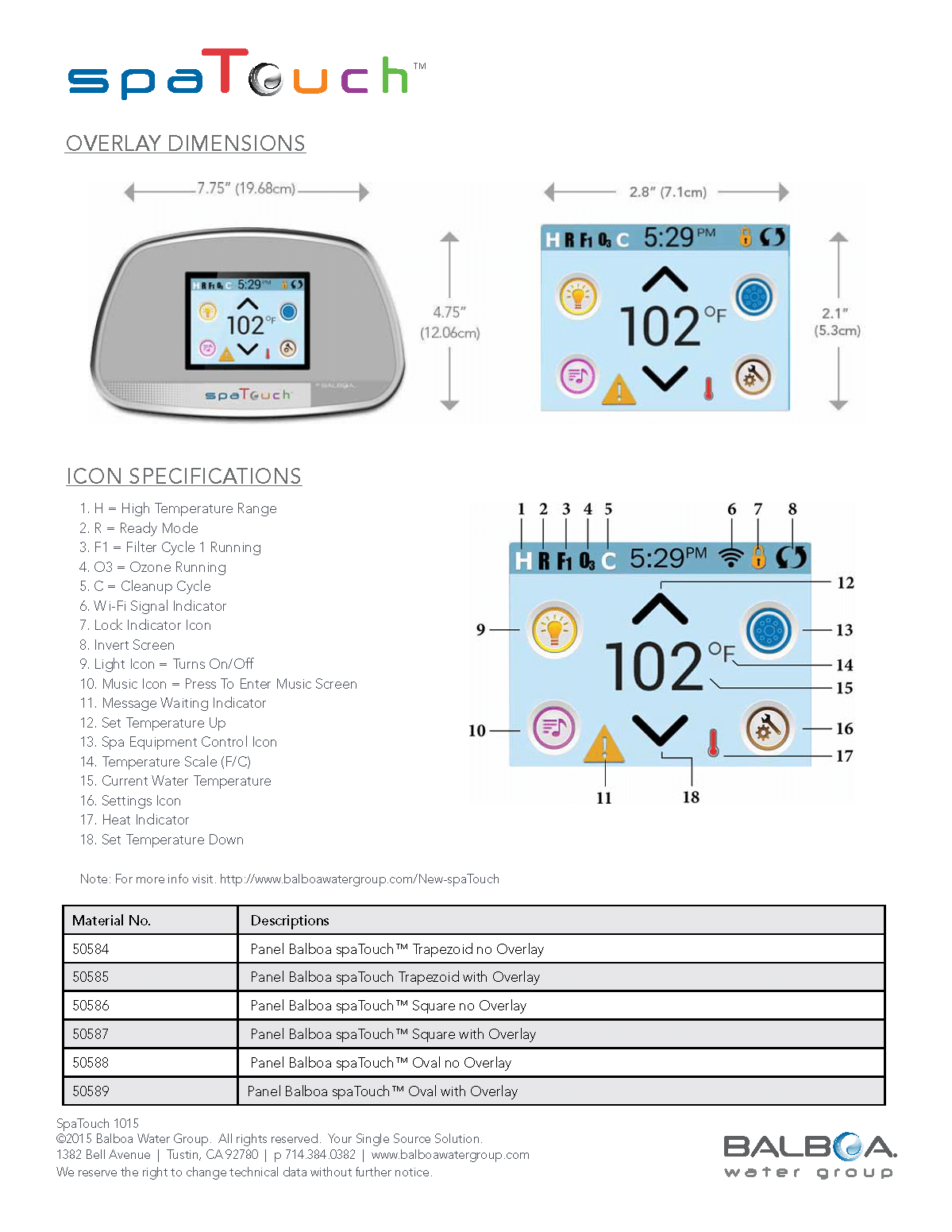
High & Low Range
In the top left corner of the screen you will see a H or L. This is for the range the hot tub is in.
L = Low Range
When in low range the hot tub will only heat to 37 degrees so if your hot tub will not heat past 37 please check you are in the current range. To change range select SETTINGS then HEAT and select the range you want.
H = High Range
When in high range the hot tub will heat up 40 degrees and we recommend you keep the hot tub in High Range. If in low range select SETTINGS then HEAT then HIGH.
Ready and Rest Mode.
Next to the H or L icon you will see an R. The R is for the mode your hot tub is in and it should be vertical which indicates your hot tub is in Ready mode. If the R is horizontal (lying down!) the tub is in Rest mode and this means it will only heat during filter cycles so should you find the tub is in Rest mode select SETTINGS then HEAT then select READY mode
