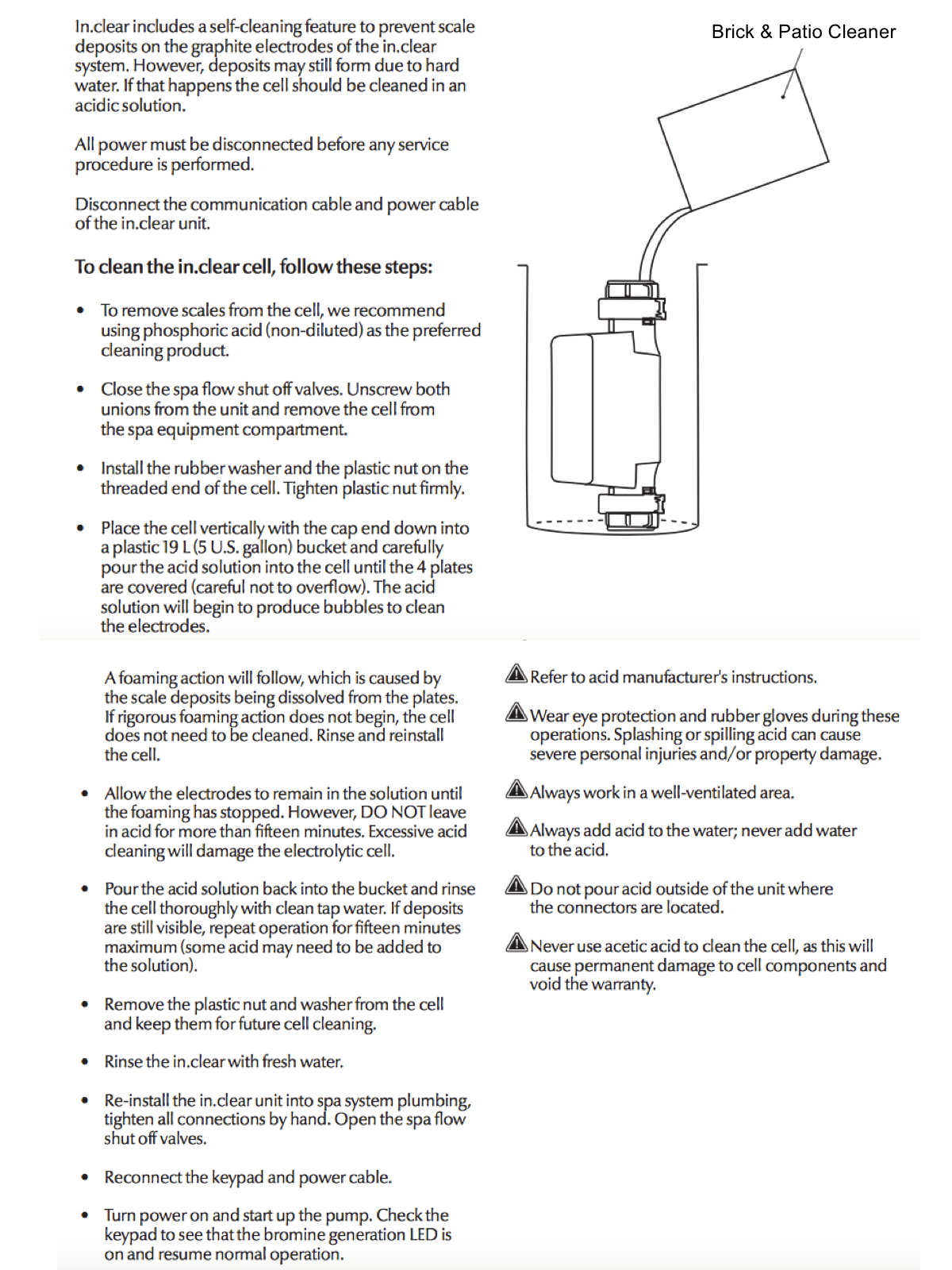Self Sanitising
Welcome to our Self Sanitising technical support page which covers the frequently asked questions regarding our inClear Self Sanitising System. If you can’t find the answers you need feel free to contact us on 01382 530220.
Using The inClear System
My Display Shows Err or Lo
When the inclear keypad displays the message Err or Lo this tells us the system does not detect any Sanicharge/Sodium Bromide in your water. First thing to do is check your Sanicharge level and to this follow the steps below.
1.Press and hold the maintenance button on the inclear keypad and your maintenance level will show on the display, this tends to be between 25 and 40 depending on your water and bather usage.
2.Press and release the maintenance button again and you will get 11h on the display, this tells us we need 11 hours filtration for that maintenance level but we have 24hr filtration on all models so this does not matter to us.
3. Press and release the maintenance button a third time and you should get a red light on the chart above the buttons. This should be in the green area. If its just a little low add some Sanicharge to the water and this should raise the reading.
4. If the reading is still showing 0.0 your in clear cell may require cleaning. Full instructions on cleaning the in clear cell are shown in the cleaning the cell section below.
If you have had an error code showing for more than 2 hours it will lock in the system. To reset this you will need to power your hot tub down at your fuseboard, leave the power off for 20 minutes then power the hot tub back up as this will reset the system which should clear the error code.
My Display Shows Flo
The message Flo or low flow condition is telling us there is not enough water passing through the system which is generally down to two things. Start at number one and work your way down to solve the problem.
1.Make sure your water level is at least one inch (25cm) above the highest jet as low water can cause the flow condition
2. Make sure you have no toys etc floating on the surface of the water then remove your filter from the hot tub. Put the filter assembly back together as you normally would but without the filter and then run the jets. If the flow condition goes away a dirty or blocked filter is the issue. Either clean your filter thoroughly or buy a replacement filter. Filters should be replaced annually.
If you have had an error code showing for more than 2 hours it will lock in the system. To reset this you will need to power your hot tub down at your fuseboard, leave the power off for 20 minutes then power the hot tub back up as this will reset the system which should clear the error code.
My Display Shows Off
Cleaning The inClear Cell
Through time a build of contaminants can form a coating on the in clear cell plates which then reduces the conductivity of the cell. This can cause the system to read low salt levels and produce less Bromine than normal. In this case we advise you clean the cell using brick and patio cleaner from all good diy stores. The brominator cell is positioned behind the cabinet, half way up on the right hand side of the hot tub when you are standing at the keypad. Full instructions on cleaning the cell are below.